Transaction mode
Transaction mode allows PgDog to share just a few of PostgreSQL server connections with thousands of clients. This is required for at-scale production deployments where the number of clients is much higher than the number of available connections to the database.
How it works
All queries served by PostgreSQL run inside transactions. Transactions can be started manually by executing a BEGIN command, or automatically by running individual statements.
PgDog takes advantage of this behavior and can split up transactions inside client connections and send them individually, in order, to the first available PostgreSQL server in the connection pool.
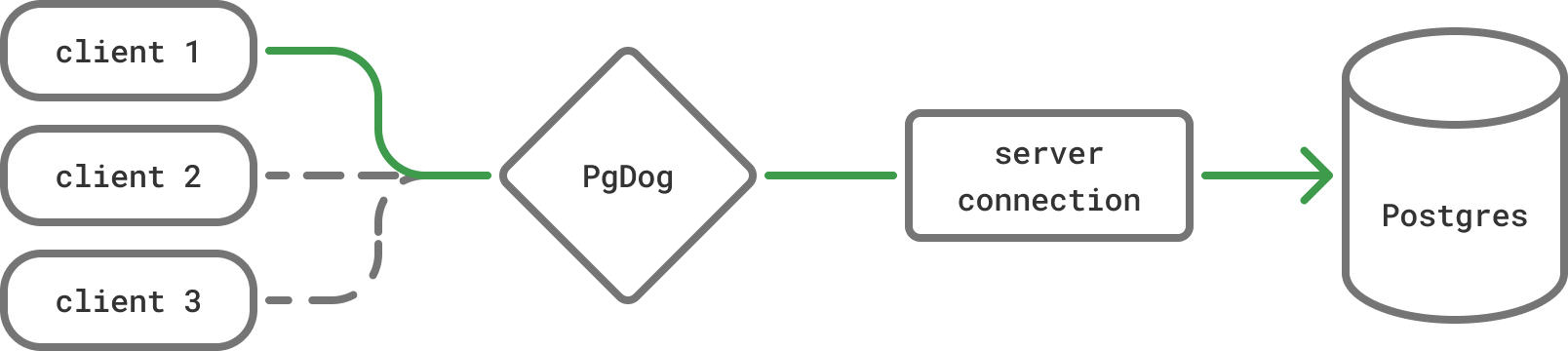
In practice, this allows thousands of client connections to re-use just one PostgreSQL server connection. Most pools will have several server connections, so hundreds of thousands of clients can use the pooler to execute queries without exceeding the database connection limit.
Configuration
Transaction mode is enabled by default. This is controllable via configuration, at the global, user and database levels:
Session state
Clients can set session-level variables, e.g., by passing them in connection parameters or using the SET command. This works fine when connecting to Postgres directly, but transaction poolers share server connections between multiple clients.
To avoid session-level state leaking between clients, PgDog tracks connection parameters for each client and updates connection settings before giving a connection to each client.
This is performed efficiently, and server parameters are updated only if they differ from the ones set on the client.
Parsing SET commands
PgDog uses pg_query to parse SQL statements, which includes the SET command. For each command sent by the client, PgDog will decode the setting
and save it in the client connection's internal state.
This feature is enabled only if at least one of the following conditions is met:
- The database has a primary and replica(s)
- The database has more than one shard
prepared_statementssetting is set to"full"
This is to avoid unnecessary overhead of using pg_query (however small), when we don't absolutely have to.
Connection parameters
Most Postgres connection drivers support passing parameters in the connection URL. Using the special options setting, each parameter is set using the -c flag, for example:
This sets the statement_timeout setting to 3s (3 seconds). Each time this client
executes a transaction, the pooler will check the value for statement_timeout on the server connection,
and if it differs, issue a command to Postgres to update it:
Latency
PgDog keeps a real-time mapping of servers and their parameters, so checking the current value for any parameter doesn't require the pooler to talk to the database. Additionally, it's typically expected that applications have similar connection parameters, so the pooler won't have to synchronize parameters frequently.